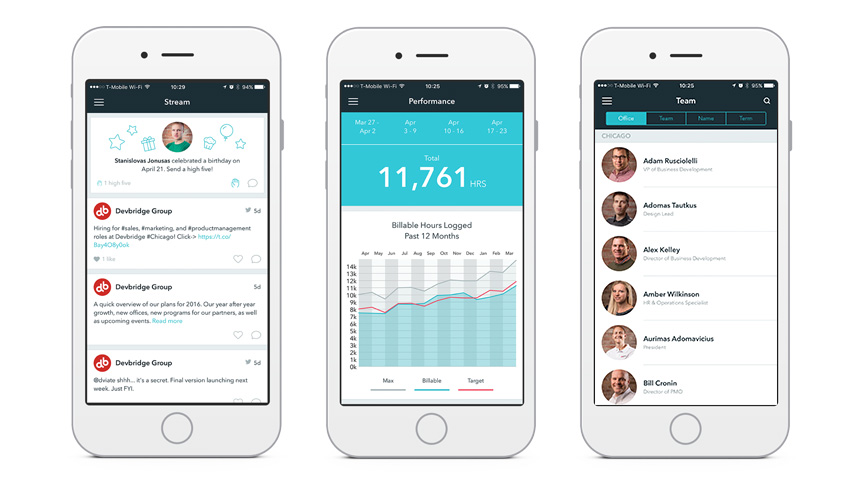
Porting a React app to Phonegap
If you already have a React web app, and consider porting it to a proper phone app, you should consider using React Native. However, you could also use PhoneGap/Cordova, which is done in a heartbeat:
How?
-
The initial steps of setting up Phonegap
-
Open PhoneGap and create an app.
-
Open **www/index.html **in the generated app, and insert
<script src="js/bundle.js"></script>before the import of js/index.js
-
You also need to allow the use of eval, by making sure the line regarding Content-Security-Policy looks something like this:
<meta http-equiv="Content-Security-Policy" content="default-src \* 'unsafe-inline' 'unsafe-eval'; style-src 'self' 'unsafe-inline'; media-src \*" /> -
Copy** your webpacked bundle.js file from your original react app to **js/bundle.js** in the generated PhoneGap app.
-
In js/bundle.js, wrap the whole content inside a function that you can later call.
var runOriginalApp() { // YOUR-ORIGINAL-BUNDLE-JS-CONTENT } -
In js/index.js, call this function inside onDeviceReady:
onDeviceReady: function() { app.receivedEvent('deviceready'); runOriginalApp(); }, -
If you’re doing api calls as well, ensure you are allowed to contact your api with a line such as this in config.xml:
<allow-intent href="*://*api.your-domain.com/*"/>and for that you might need to install the whitelist plugin
cd ./your-phonegap-folder cordova plugin add https://github.com/apache/cordova-plugin-whitelist.git -
At last, make sure any API-calls inside your original code goes to that domain name, using the full urls, i.e. http://api.domain.com (not //api.domain.com or /api/posts)
-
Compile it to an .apk by installing phonegap with npm and running compile:
npm install phonegap -g phonegap cordova build android phonegap cordova build ios
Voila! It’s now stored as an apk in:
- platforms/android/build/outputs
- platforms/ios/build/