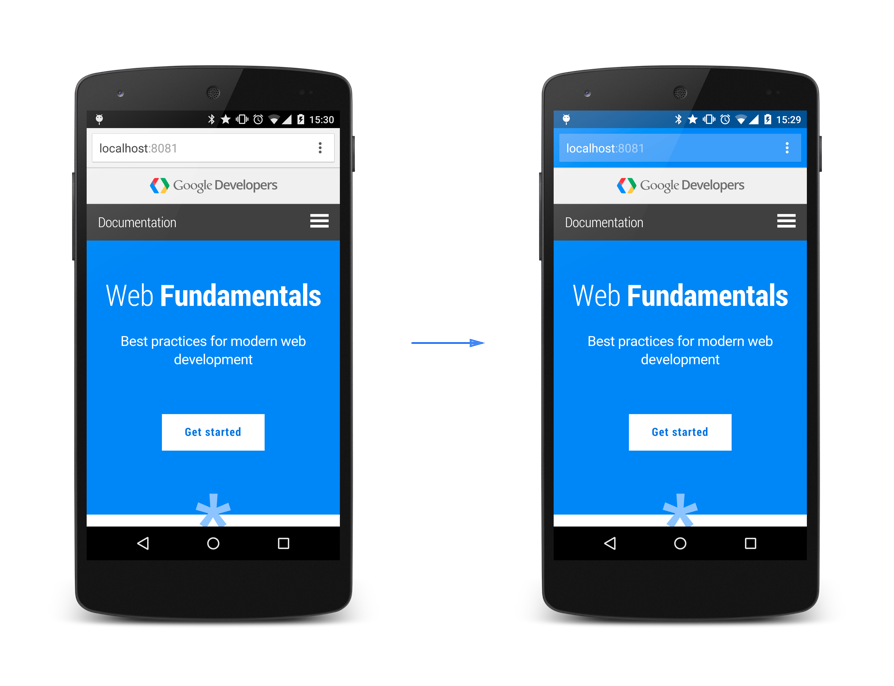
How to add Web App Manifest
The manifest.json for web apps can make your mobile experience a bit sweeter. Force rotation? Check! Home screen icon? Check! Splash loading screen and no url bar? Check, check! Amount of work? 5 minutes!
-
Add a file named manifest.json next to your index.html
-
Set the content of manifest.json to something like this.
If you’ve added icons, make sure their urls contains actual images
-
Add the following meta-tag to your header in your index.html
<link rel="manifest" href="http://me.org/manifest.json" /> -
You might also want to add the following to
headin index.html, which is necessary for icons at least on my Nexus 5x (svg was not supported)<meta name="mobile-web-app-capable" content="yes" /> -
And the same with this, which is necessary for similar features for iOS
<meta name="apple-mobile-web-app-capable" content="yes" /> <meta name="apple-mobile-web-app-status-bar-style" content="black-translucent" /> <link rel="apple-touch-icon" href="./icon144white.png" />
Profit! _See live example at dutytime.org _ Note: A splash screen is not well supported yet, but when supported: autogenerated from background and your icons. Also: The reason it’s not supported well is that web app manifests is a working draft. Also: That means everything I’ve just said is subject to change.
- W3C - Web App Manifest
- MDN – Web App Manifest
- Chrome Developer – Add to Home Screen
- Apple - Configuring Web Applications