 Container ships. Photo by Andy Li on Unsplash
Container ships. Photo by Andy Li on UnsplashStop using default exports
Unless you’re making a library for others to consume, don’t use default exports! Yes, they make the import line look better, and they come at obvious cost, but I’ll show how it hinders refactoring and decrease your productivity.
Disclaimer: This post is about default exports in your own project. When creating libraries for others to consume: a default export makes a lot of sense since it simplifies use. How is it different? IDEs don’t autocomplete nearly as detailed (sensibly enough) when importing from libraries, and the consumer rarely cares (or know) about the inner function names of external libraries.
The pros
Why do I use default exports?
1. No brackets on imports!
import LandingPage from "./pages/LandingPage";
// instead of
import { LandingPage } from "./pages/LandingPage";Nice syntax right? Even better, let me import and rename in one go:
2. Rename imports in one go!
import FrontPage from "./pages/LandingPage";
// instead of
import { LandingPage as FrontPage } from "./pages/LandingPage";Neat, huh? Well, you better love it, because that’s where the pros end.
The cons
1. Finding usages
Find usage of class is broken.
Me: IDE, find me the usages of this class
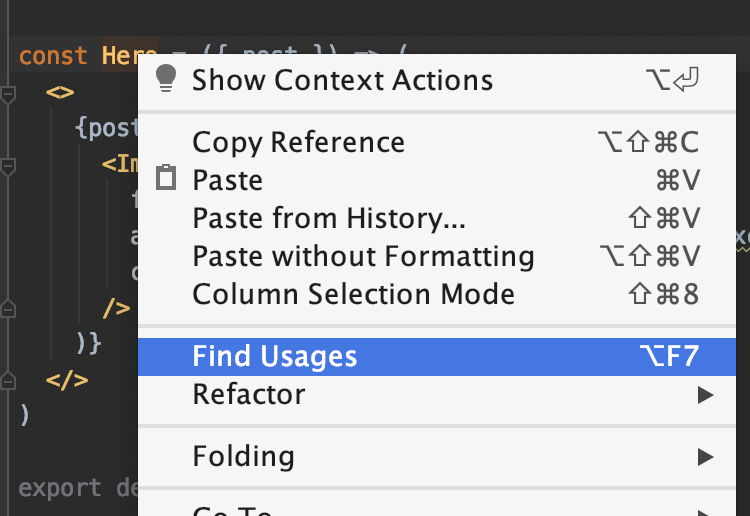
IDE: It’s used in the default export of the class you’re in
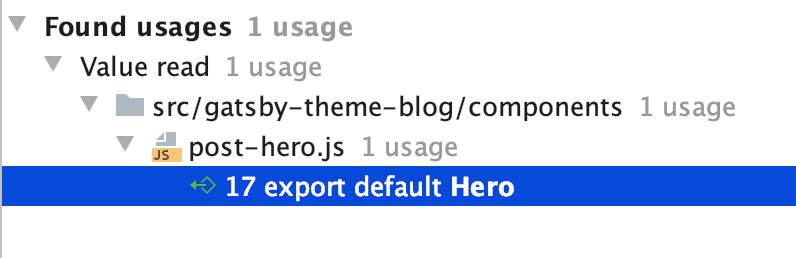
You might say: “Well, I use grep, or search for it, so that doesn’t affect me”. But you’d be wrong, because of the next con.
2. Searching for usages
You can not reliably search for use of the class, due to (accidental or intentional) import renames.
// HomePage.js
const LandingPage = () => <div>Welcome</div>;
export default LandingPage;
// App.js
import HomePage from "./pages/HomePage";
return (
<Wrapper>
<HomePage />
</Wrapper>
);- Going to class “HomePage” would yield no results.
- Searching or greping for LandingPage would not yield any results from
App.js.
You’d might argue that it’s because LandingPage is in a file called HomePage.js,
and you would always name the file and the class similarly. But accidents happen.
And even if you were consistent, you wouldn’t find the number of usages.
Also: navigation require an additional step as you would then have to search for
FrontPage within that file.
3. Navigating to implementation
Going to implementation requires an additional step
Me: Please, let me see the implementation of this component
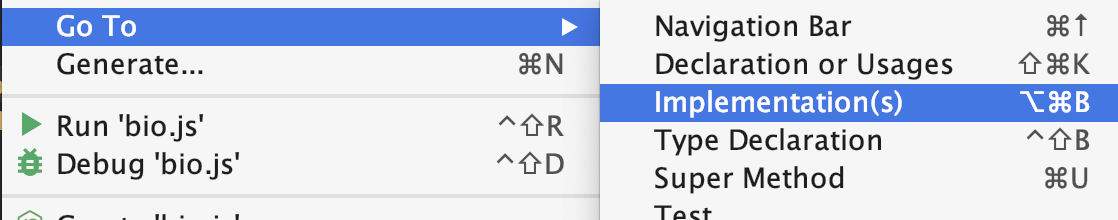
IDE: I think it’s declared up here in the import section of your current file.
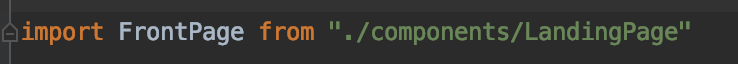
Other IDE’s might be a tad smarter, and send you to the export default line in the referred file. But that’s usually not quite where you want to go either.
4. Refactoring leads to inconsistencies.
Even if you’ve been a really good boy (or girl), and been consistent with your naming, refactoring requires one additional step per file where it’s used.
// LandingPage.js
const LandingPage = () => <div>Welcome</div>;
export default LandingPage;
// App.js
import LandingPage from "./pages/LandingPage";
return (
<Wrapper>
<LandingPage />
</Wrapper>
);Me: Please rename this class to FrontPage
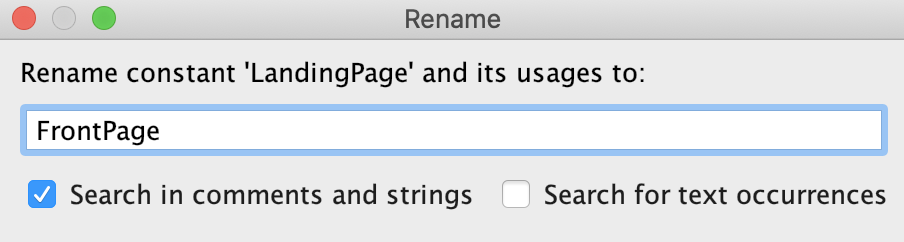
IDE: Done! Except for the default imports, because you’ve selected your name for those yourself.
Even if your IDE decides to rename default impors, you might have imported it as LadningPage once.
// FrontPage.js
const FrontPage = () => <div>Welcome</div>;
export default FrontPage;
// App.js
import LandingPage from "./pages/FrontPage";
return (
<Wrapper>
<LandingPage />
</Wrapper>
);5. Code readability suffers
Code becomes harder to read, since the same component is more often renamed on import.
Why do we use default exports at all? Due to code readability in the import statement. But that’s never the place where we have problems understanding what happens. Modern IDEs autoimport, and ESLint can automatically remove unused imports. I almost never read the import statement anyway Isn’t it then ironic that it actually decreases code readability?
return (
<Wrapper>
<LandingPage />
</Wrapper>
);This line above makes sense. But let’s say LandingPage was refactored to
FrontPage a few months ago, and App.js import statements were forgot.
We have no references to, files or classes named LandingPage any more.
The now inconsistent naming adds mental overhead, and an additional step:
Figuring out what the crap LandingPage is.
The end
I am thrilled to see support on this topic from Nicholas C. Zakas, Eslint creator. Unlike him, however, I’m not just defending my own preference for named exports, I’d like to convince you as well.