
Convert mp4 to gif
Converting mp4 to gif on can be done with ffmpeg. On a Mac it can be done from command line with the following script:
# Add this to your ~/.bash_profile file
makeGif() {
FRAMERATE=12
SCALE=480
# Make gif out of video
if [ "$1" = "" ] ; then
echo "Missing input video"
return;
fi
if [ -f "$1" ]; then
echo "$1 exists."
else
echo "$1 does not exists."
return;
fi
if ! [ "$2" = "" ] ; then
FRAMERATE=$2
fi
if ! [ "$3" = "" ] ; then
SCALE=$3
fi
type ffmpeg >/dev/null 2>&1 || { echo >&2 "I require ffmpeg but it’s not installed. Install with 'brew install ffmpeg'" & return }
ffmpeg -i "$1" -r $FRAMERATE -vf scale="$SCALE":-1 $1.gif
}
alias giphify=makeGifNow you can convert videos with
giphify my-video.mp4Note: you’ll have to reopen your terminal first, or source the file
The gif will default to 12 FPS and a 480px width with a pretty hard compression, making it suitable to host online.
If you wish, you can override the FPS and SCALE in the script, or by passing it as the second and third argument:
# Creating a Gif with 24 FPS and 1080px width.
gipify my-video.mp4 24 1080An example
Original GIF from giphify (5.2MB)
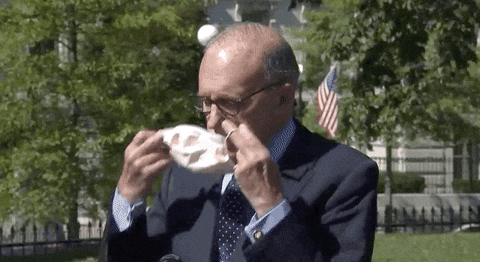
Directly compressed GIF (4.4MB)

giphify facemask-original.gifQuicktime screen capture (4.1MB .mov)
Mac have a built-in screen capture tool which is quite handy. You with the default hotkey CMD + SHIFT + 5 or by using QuickTime manually.
Capturing the original gif reduces the file size, but changes the file type to .mov.
When I create GIFs from features in GitHub PRs, I usually use this, combined with the giphify’ing below.
GIF from screen capture (1.8MB)

giphify screencapture.movThe quality here is notably worse: more choppy, fewer details and something’s a bit off with colors. I think it’s still acceptable for most use cases remaining for GIF images, and most importantly my own use cases :)