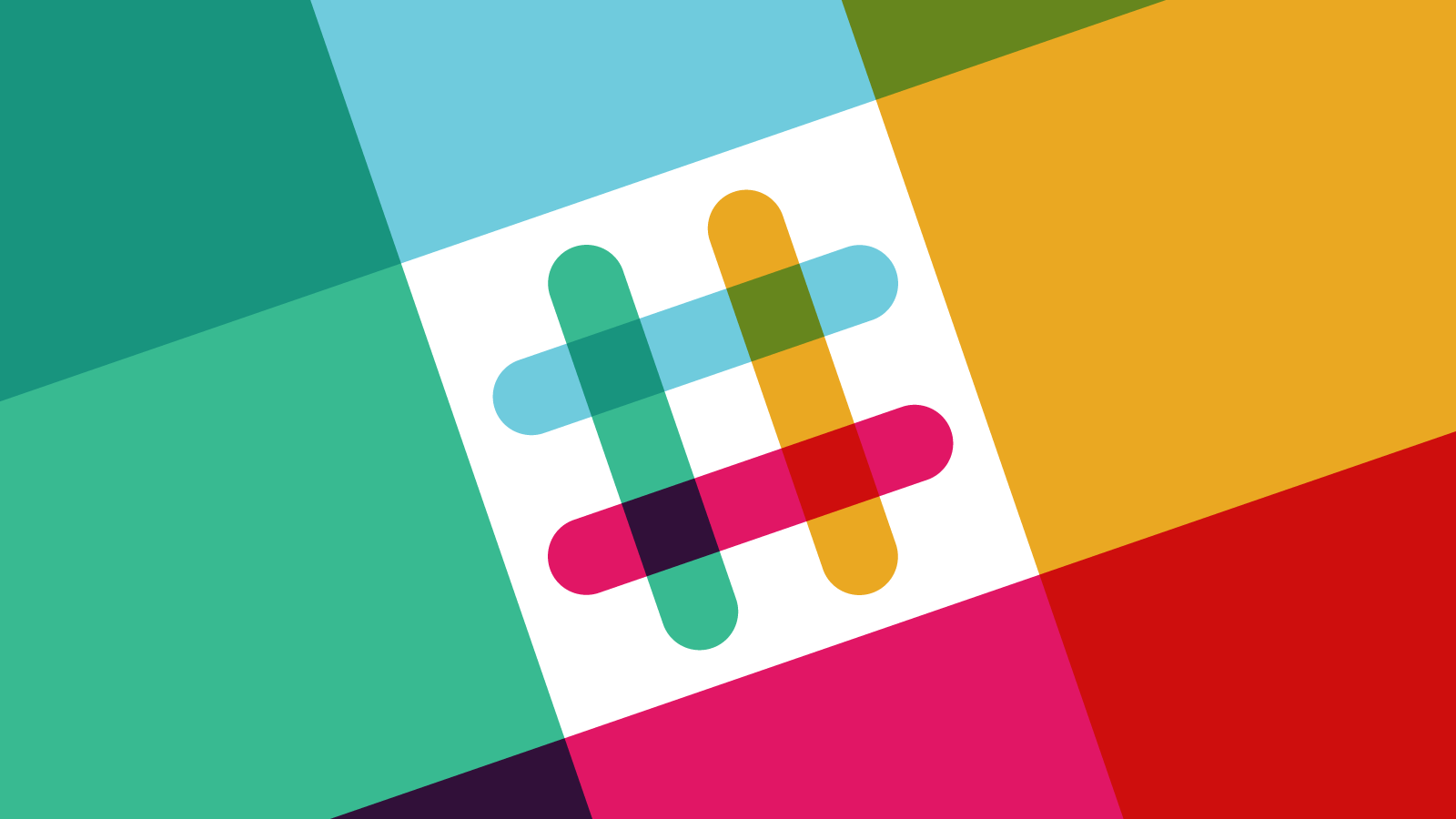
Send AWS CloudWatch Alarms to Slack
I have a few servers on AWS. Some information on those, e.g. high load, would be nice to be notified of. Preferably on Slack. How do I do that?
Part 1: Send alarms to an SNS Topic
-
Using awscli on a local machine, create a new SNS Topic. What’s an SNS Topic, you say? Think of a Topic as a bucket where your logs are pushed to, and your notification channels (SMS, Email, Slack++) subscribe to. It’s merely a logical grouping of notifications.
aws sns create-topic --region eu-central-1 --name my-topic-nameNote down the returned TopicArn for part 2.
-
Then, let’s create an Alarm that posts to this Topic when an ELB gets a 500 error. Either with aws cli:
aws cloudwatch put-metric-alarm --region eu-central-1 --alarm-name "ELB_500" --alarm-description "Sends 500-errors to Slack" --actions-enabled --alarm-actions "Your-SNS-returned-from-last-step" --metric-name "HTTPCode_Backend_5XX" --namespace AWS/ELB --statistic "Sum" --dimensions "Name=LoadBalancerName,Value=your-elb-name" --period 60 --evaluation-periods 60 --threshold 1 --comparison-operator "GreaterThanOrEqualToThreshold"(See aws-cli for documentation) or create it using the GUI (It’s actually pretty straight forward) There’s several hundred alarm metrics to choose from, so I’ll suggest a few:
- ELB: HTTP_Backend_400, HTTP_Backend_500, Latency, HealthyHostCount, UnHealthyHostCount
- EC2: CPUUtilization
- Logs: IncomingLogEvents
Part 2: Send AWS SNS Topic to Slack
Here we will send SNS messages to AWS Lambda,
-
Create an incoming webhook for Slack at https://your-slack-team.slack.com/apps/A0F7XDUAZ-incoming-webhooks. Note down the Webhook URL, and Channel for step 3.
-
Next, we’ll create a Lambda function which will be a subscriber from this topic, and send them to Slack.
- Under blueprint, select
cloudwatch-alarm-to-slack - Under trigger, select the SNS-topic you created in the previous step.
- Under trigger, check Enable trigger
- Under function,
- Specify your own function name and Description
- Use Runtime
Node 4.3 - Code entry type: Edit code inline and insert this gist. Replace CHANNEL and PATH variable with the Slack channel and hook url from step 1 (Remove https://hooks.slack.com/).
- Let handler be index.handler
- For Role: If you have the role lambda_basic_execution available, select that. If not, create it by selecting Create a custom role. It should automatically suggest a role that has a Policy document which allows the actions “logs:CreateLogGroup”, “logs:CreateLogStream”, and “logs:PutLogEvents”.
- VPC: no VPC
- Under blueprint, select
You can test that your SNS posts to Slack by publishing to the SNS topic manually:
aws sns publish
--topic-arn "arn:aws:sns:eu-central-1:3...:my-topic-name"
--message "Test message"
--region=eu-central-1Helpful sources:
- Opsgenie: How To Use CloudWatch To Generate Alerts From Logs
- Medium: How To Set Up A Slack Channel To Be An AWS SNS Subscriber
- AWS: Store and Monitor OS & Application Log Files with Amazon CloudWatch
- AWS: Quick Start: Install and Configure the CloudWatch Logs Agent on an Existing Amazon EC2 Instance
- AWS: New – Slack Integration Blueprints for AWS Lambda