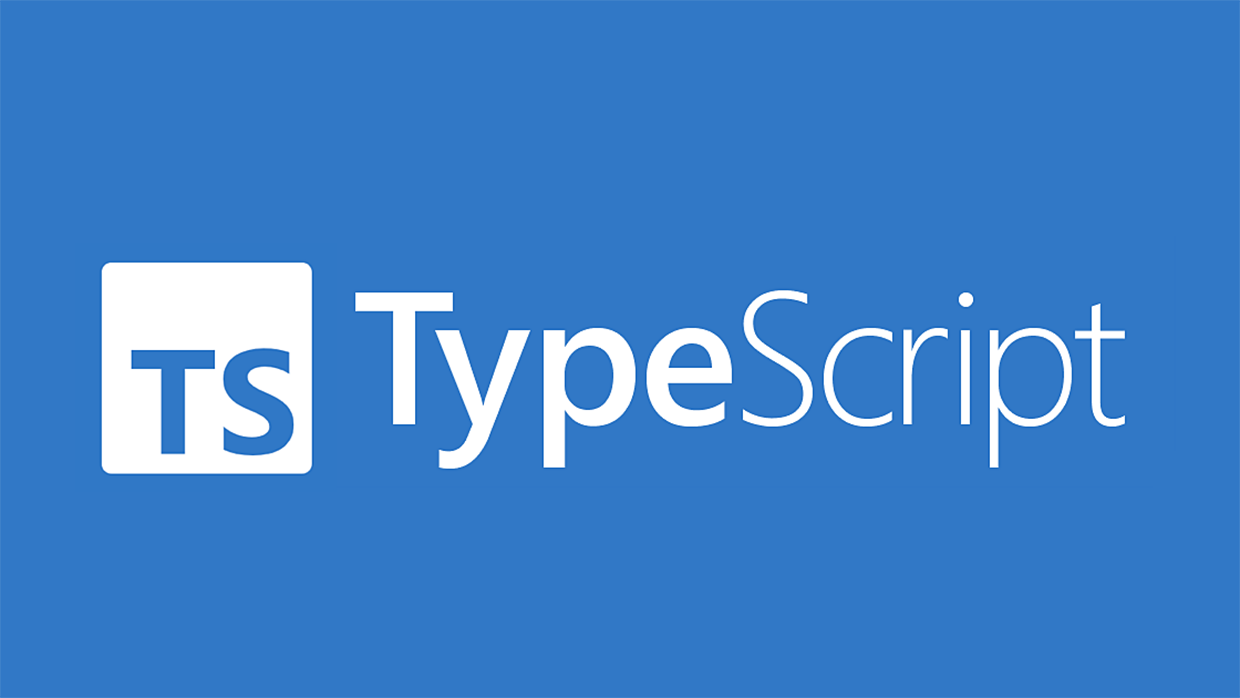 A TypeScript logo. I was intending to combine it with a Turbo logo, but then I realized it was time to go to bed.
A TypeScript logo. I was intending to combine it with a Turbo logo, but then I realized it was time to go to bed.Turborepo: TypeScript gotchas
Let’s say we have a tsconfig that specifies src folder as input and dist folder as output.
What are the differences between tsc, tsc --build and tsc --incremental, which package.json scripts do I use, and how would we cache using turbo.json?
Setup
// tsconfig.json
{
// ...
"include": ["src"],
"compilerOptions": {
"outDir": "dist",
"rootDir": "src"
}
}// package.json
{
// ...
"scripts": {
// ⬇️ We'll get back to why later
"build": "tsc",
"dev:build": "tsc --incremental",
"dev": "concurrently -n compile,run \"tsc --incremental --watch\" \"nodemon dist/index.js --watch dist\"",
}
}tsc
tsc will simply look through our src folder, and compile output to dist folder.
If there exists any typescript errors, it will fail and report it.
Running tsc is “safe”, but it can get slow to do after a while – especially in a larger project.
—noEmit
--noEmit will run the same
typechecking, but not output any compiled js/.d.ts files.
We can use that in a monorepo if we have packages that NextJS transpiles itself.
-b or —build option
-b or --build will skip building any files that are “up to date”.
There’s a huge gotcha with this: “up to date” seems to be based on time stamps
(though it’s not found in the documentation, instead see #46661)
on files. This can be unreliable, especially when combined with external tooling
like turbo. You may then end up with successful builds even when there exists a
type error in the input file.
—incremental
--incremental will run like tsc the first time, but also create a
.tsbuildinfo with hashes of input files.
When running --incremental the second time, it’ll hash input files and compare
them with the stored version to see if it needs recompiling.
If the file has changed since last build, it will be recompiled.
Unlike -b or --build, --incremental will catch type errors, even if you’ve built before.
There’s a different gotcha here though. It assumes that the .tsbuildinfo file is in sync with the build folder.
Test this by running tsc --incremental, then delete the dist folder. It won’t reappear after running tsc --incremental again.
—watch
--watch will watch our src folder for changes, and recompile any files that changes.
It consists of an initial build phase, followed by a watch phase.
The watch phase recompiles any file in src, on change. While the initial build can be affected with --build or --incremental, but it won’t affect the watch phase.
Which should I use?
Production (and CI)
When building for production, correctness is more important than speed.
tsc without any extra args, avoids assuming that .tsbuildinfo is in sync
with the dist folder, and not attempting to skip any files.
I’d therefore run tsc in production, same for CI.
Local build
When building locally, speed being more important than correctness.
I’d therefore run tsc --incremental when building locally + add tsconfig.tsbuildinfo
to .gitignore to prevent it affecting other environments (where code might not yet exists in output folder).
Local development
While coding, we’ll frequent updates in a single file at a time. We want to catch type errors as soon as possible, but correctness is not vital.
I’d therefore run tsc --incremental --watch in development.
Note: There’s some gotchas here if you end up combining tsc --incremental
in some, but not all tasks: tsconfig.tsbuildinfo will quickly become invalid.
tsc + turbo
When we add turbo caching to our project, we must specify
which files are considered inputs and outputs. This is done in turbo.json.
// turbo.json
{ "pipeline": {
// ...
"build": {
// Depend on build script in any other packages
"dependsOn": ["^build"],
// Not specifying inputs will default to any
// file in app folder. One may also want to
// optimize this, by only relevant files, e.g.
// inputs: [
// "src",
// "tsconfig.json",
// "package.json"
// ]
"outputs": [
"dist/**",
".next/**",
"!.next/cache/**"
]
},
"dev:build": {
"dependsOn": ["^dev:build"],
"outputs": [
"dist/**",
".next/**",
"!.next/cache/**",
"tsconfig.tsbuildinfo"
]
},
// New script, see updated package below
"dev:watch": {
"cache": false
}
} }We also make an update of our package.json scripts:
// package.json
{
// ...
"scripts": {
"build": "tsc",
"dev:build": "tsc --incremental",
// This was our old dev command
"dev:watch": "concurrently -n compile,run \"tsc --incremental --watch\" \"nodemon dist/index.js --watch dist\"",
// In a mono repo, you can simply move the
// dev-command below to the root package.json
//
// Sidenote: we run dev:build first to prevent
// nodemon restarts due to incremental build updates
"dev": "turbo run dev:build && turbo run dev:watch --parallel",
}
}🎉 TADA! We’re now ready to run dev and just program.
Conclusion
Caching is hard.
Sidenote: Why an own dev:build script?
You may ask: Why not use dev:build as the build script?
That’s a totally reasonable question! It should work just fine for CI and production too. A benefit of doing that (in combination with external cache), would be cache hits on CI due to the commands having been run locally first.
I prefer to have them separate though. By doing that, I can specify different
dependsOn jobs for each that optimizes for speed locally and correctness on CI.
In the examples above however, it shouldn’t really matter.