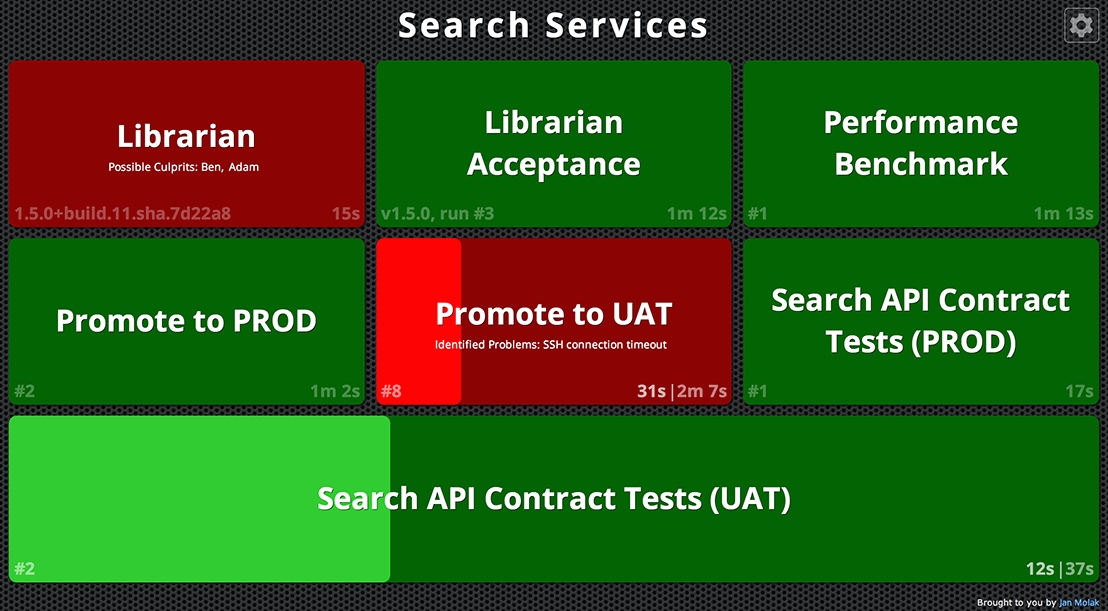
Build screen bootup
I have a “stupid computer” whos job is only to show a build screen. Its a debian, and I’d like for it to automatically reload the build page every 5 minutes, as well as enter the build screen in case of a reboot. Here’s one way to do it.
1. Install prerequisites
apt-get install xdotool
apt-get install iceweasel2. Add the following to a startupscript (e.g. ~/startup.sh)
Place the following code so that it is run when the machine has booted.
#!/bin/sh
# open build screen url in firefox
iceweasel http://url.to.build.screen.com
# Allow 15 seconds to load
sleep 15;
# Clicks Enter to log in (autofill)
xdotool key KP_Enter
# Click F11 to maximize screen
xdotool key F11
# Loop reload every 5 minutes
while true; sleep 300; xdotool key ctrl+r; done3A) Add file to startup by appending
sudo cp startup.sh /etc/init.d/startup.sh
chmod 755 /etc/init.d/startup.sh
sudo update-rc.d startup.sh defaults3B) (if you have an LXDE environment)
echo "@./startup.sh" >> ~/.config/lxsession/LXDE-myuserPrevious postCreate Elastic Beanstalk app with Java 8
Next PostDjango with S3 media files