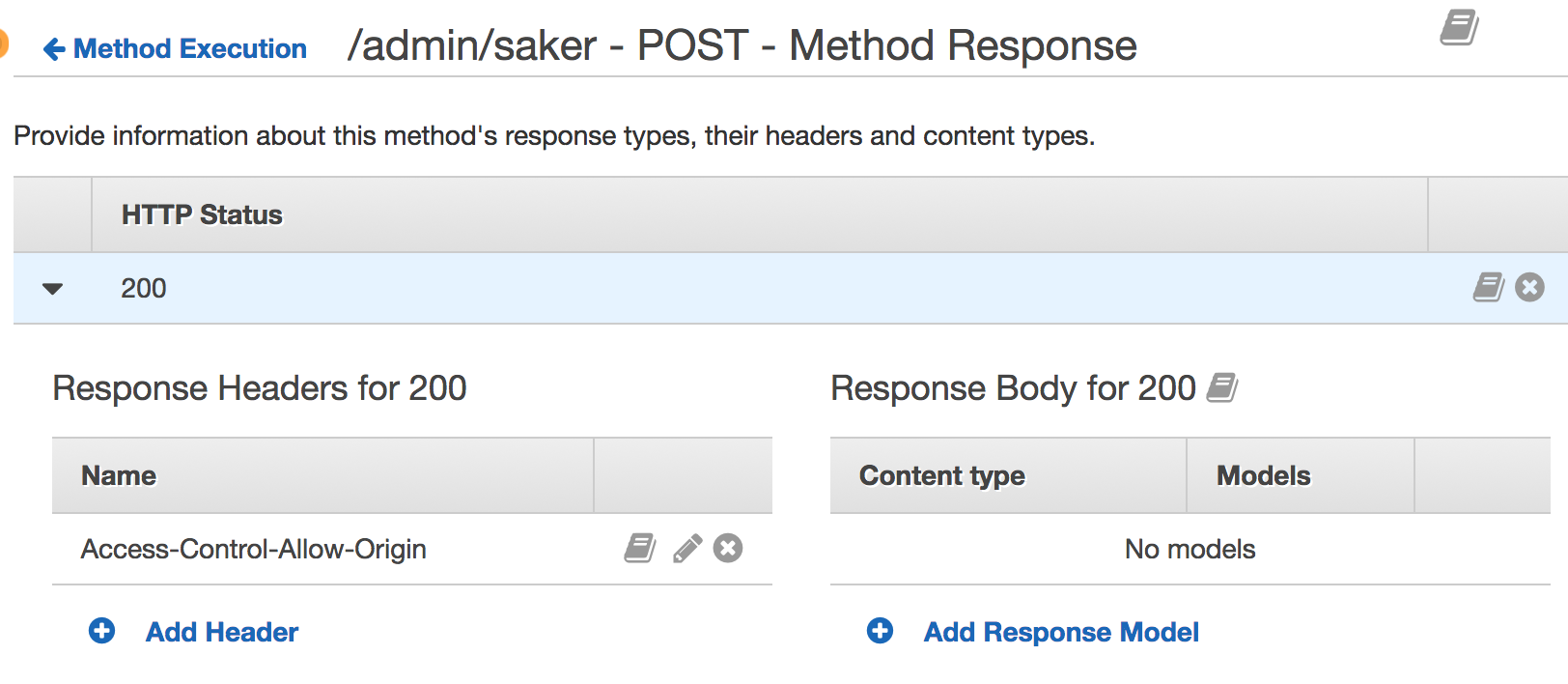
Adding a python API handler with serverless
Create an AWS Lambda function with Python3 and integrate with S3? Simple when you know how – though getting there can be tricky.
Do Amazon create a terrible UI as a way to trick developers in on their certification-ride?
I found how, copy-paste below.
Note: These are set up with serverless, which is an awesome tool. If you’re a Cloudformation/Terraform-user, I bet you’ll figure it out from the .yml-file.
Examples
Python Lambda hello world response
https://gist.github.com/tomfa/22f2a1f7567377d6fbfcd5ce5106642d
Python Lambda write to S3
https://gist.github.com/tomfa/7bb519a34262353087a83712539eb6b0
Python Lambda accept file and save to S3
This one is more tricky! We can add an API-Gateway as an S3 proxy , and fire a trigger lambda after the upload. That is probably also the advisable thing to do. If you persist in going in the wrong direction on this, you can end up solving it like this:
-
Deploy this serverless: https://gist.github.com/tomfa/87947d2773b60fc3797491d6ef5e3d0e
-
Realize shits not working, and manually set API-Gateway endpoint to accept blobs (this cannot be done in serverless):
-
First, remove “Use Lambda Proxy integration
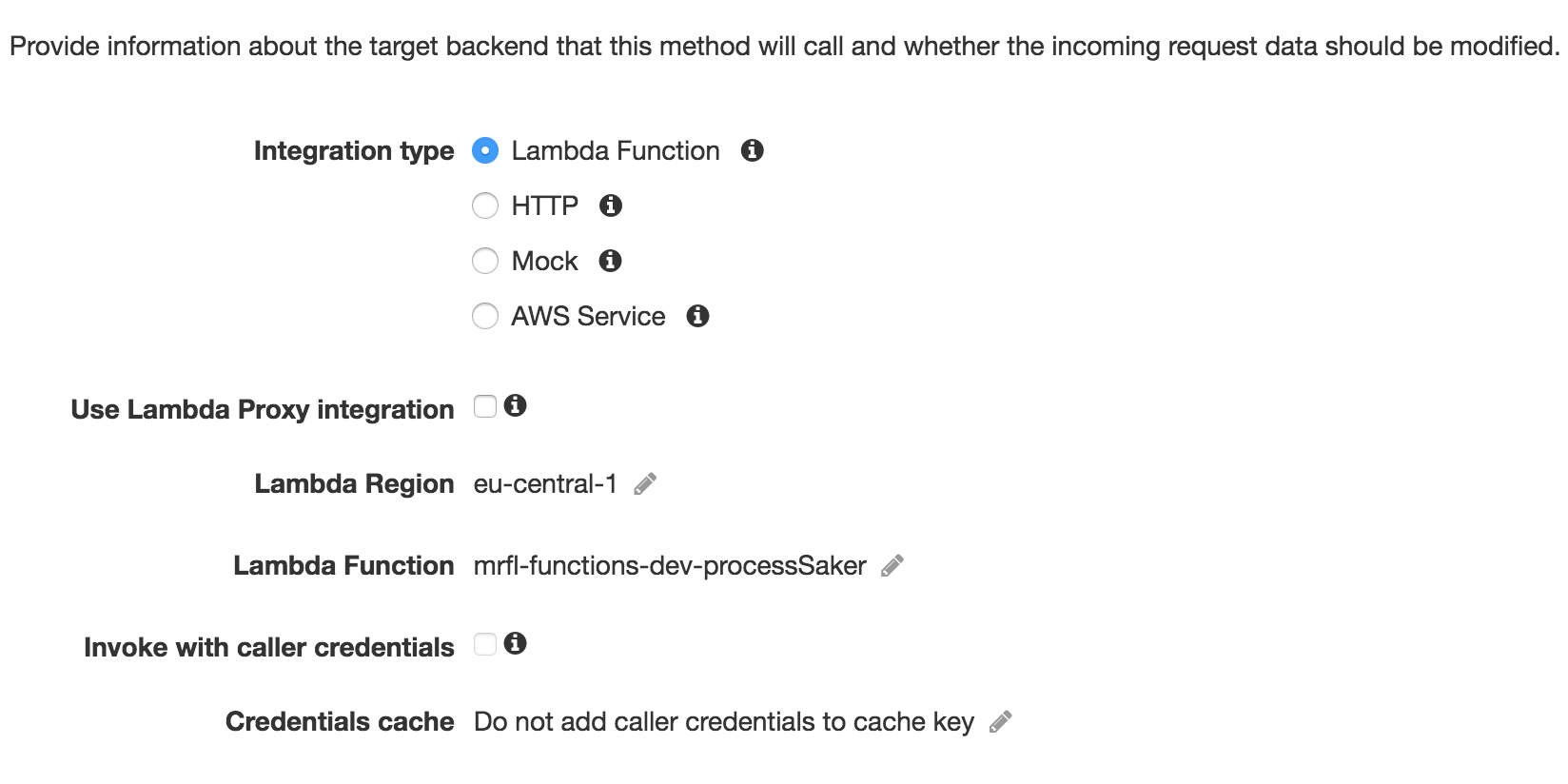
-
Scroll down and accept multipart data, then Save
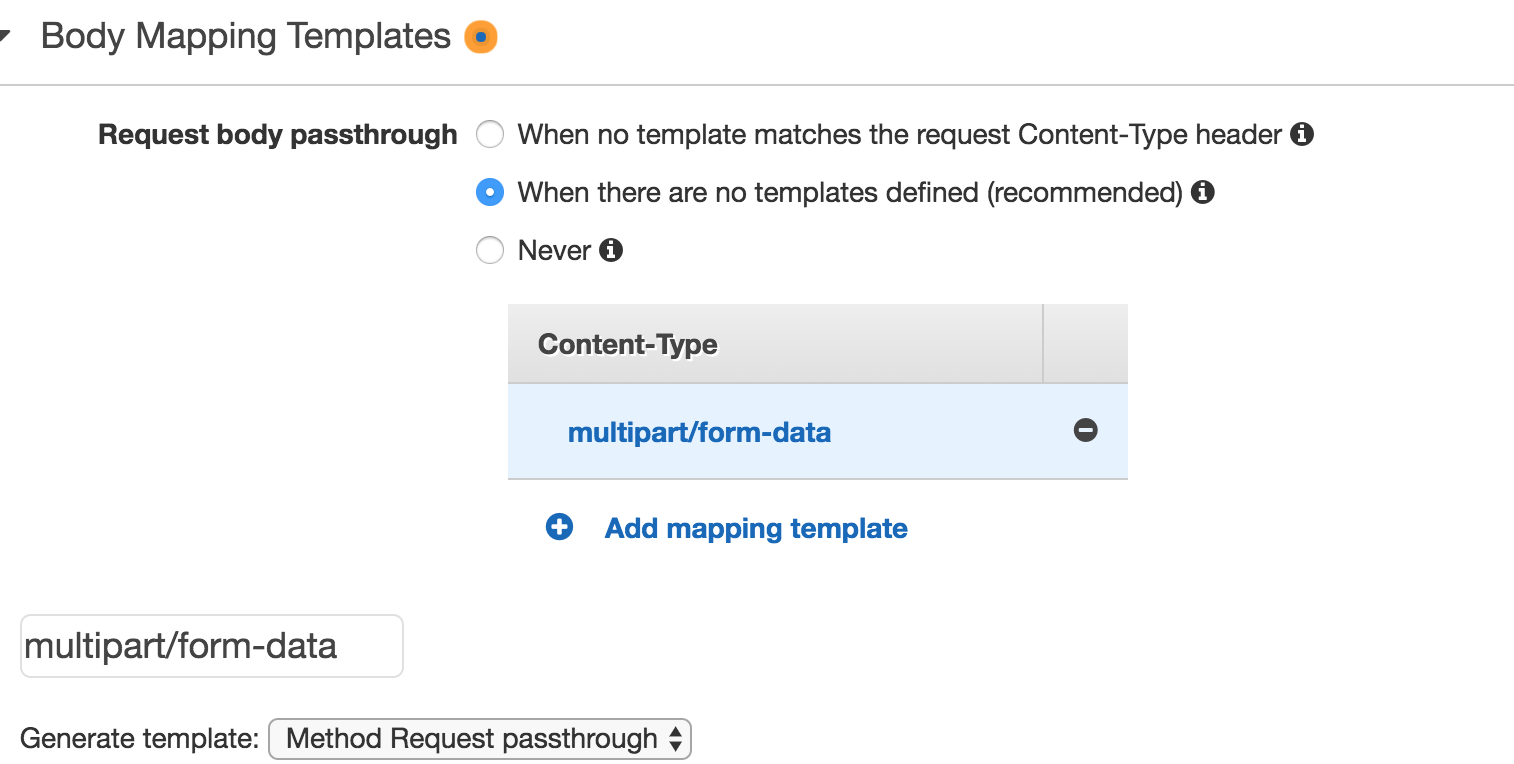
-
Navigate to Method Execution (on API Gateway endpoint) and allow HTTP 200 responses (what? this seems weird)
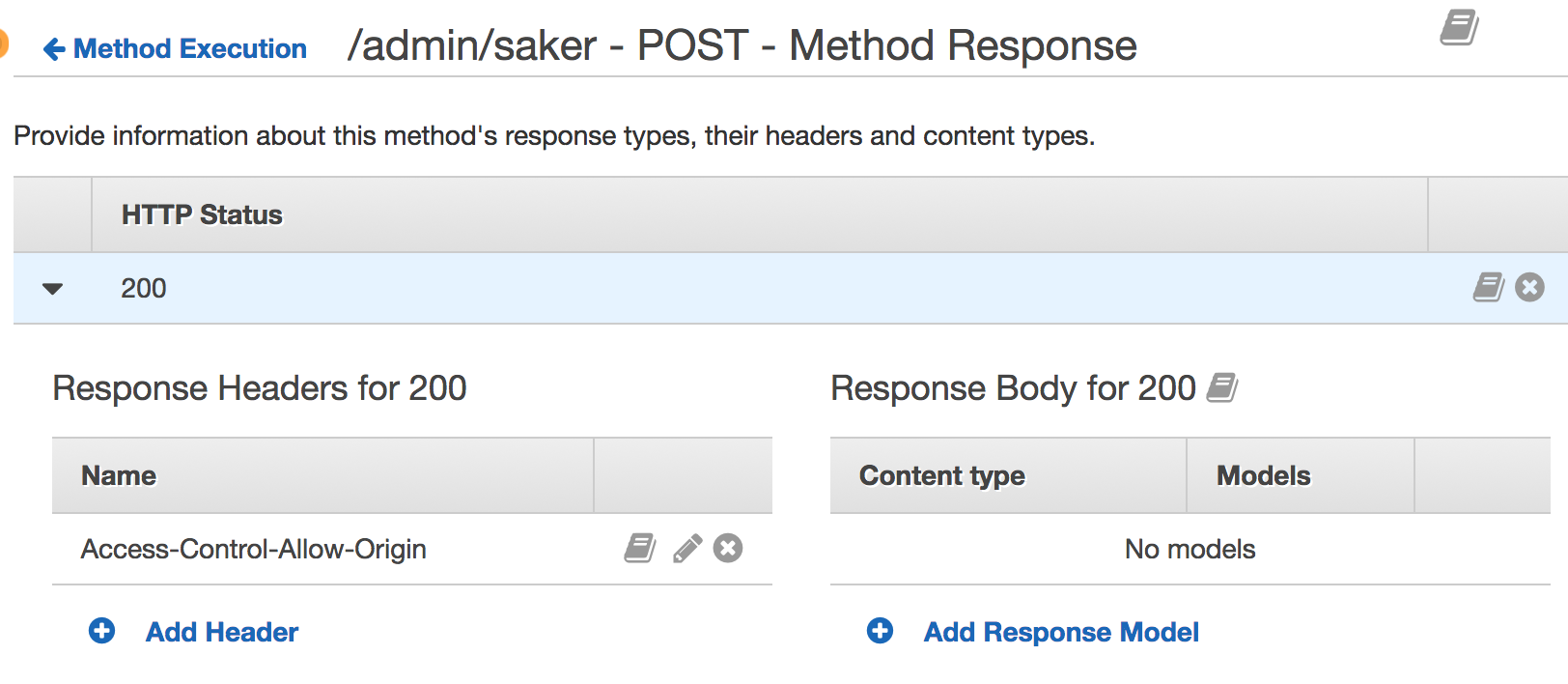
-